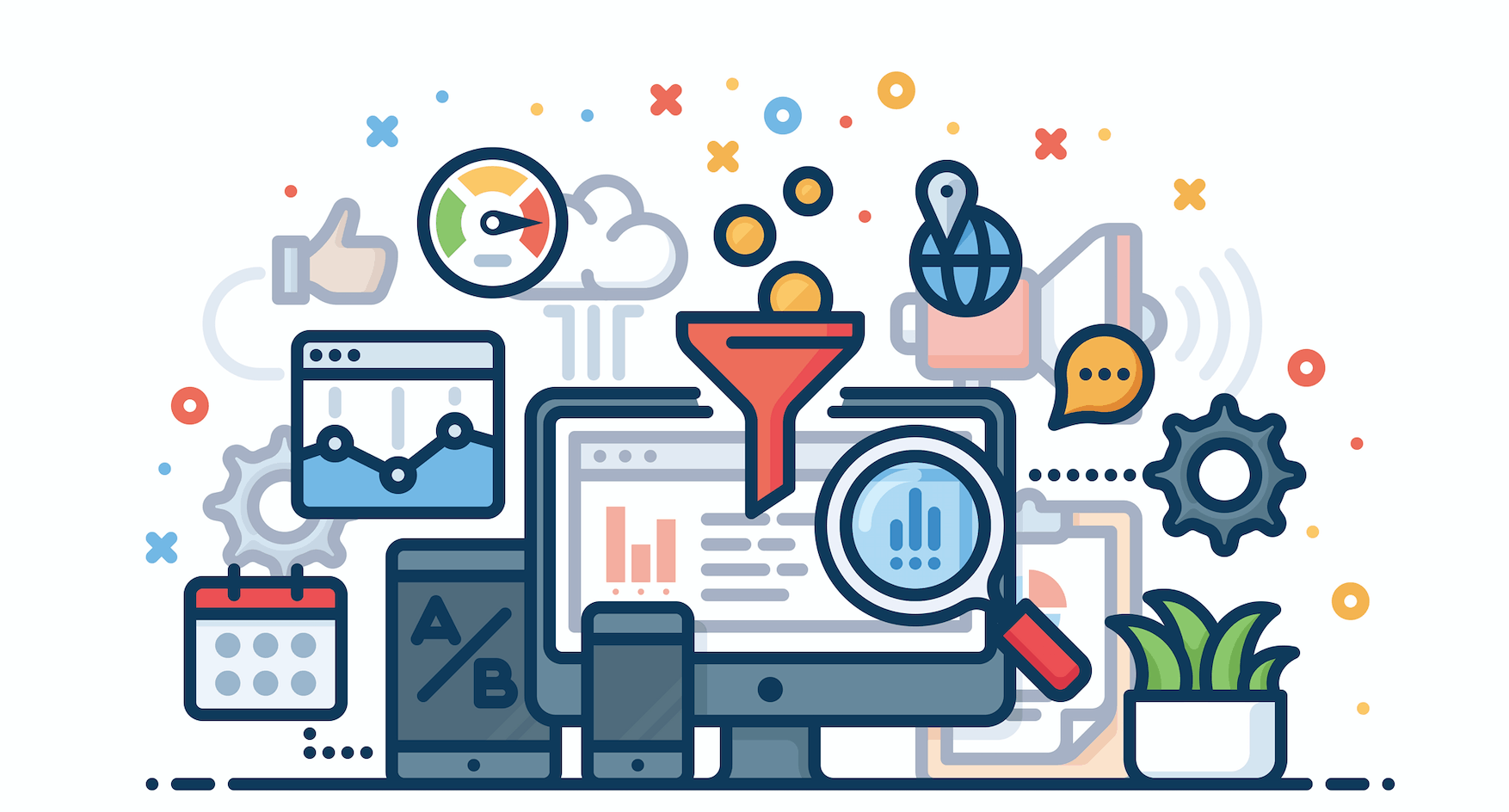I know it almost goes without saying that Google Analytics is an essential component for your website. But that said, on a regular basis I still come across sites that do not have it loaded on and tracking data. So this is a gentle reminder to make sure you have Google Analytics loaded on your site.
Okay, now that we have that out of the way, another really important component to add to your site is the much less known (outside of digital marketing geekdom of course) is Google Search Console.
Google Search Console allows you see a whole bunch of things, but most importantly it gives you data on:
1. How well your site is performing in relation to the Google search algorithm. Can Google read your site? Is there any issues that can be fixed on things like mobile compatibility? Hot tip: you can also easily check how well your site is loading for mobile users with the Google Page Speed Insights tool. It is literally the easiest thing to use.
2. What keywords and search phrases are driving traffic to your site. If your site is all about cat fountains (I know, very random), you can see where your site is ranking for in search results for “cat fountains.” Is it on the first page of search results? In the top 3 search results? Off the first page of results and so on. You can also see how many people are clicking over to your site as a percentage of the overall search impressions that are appearing in Google search results.
There is a lots of other interesting insights that Google Search Console offers up, but those are the two biggies for me.
Loading Search Console is pretty straightforward and it integrates seemlessly with Google Analytics. I would suggest that if you don’t have Google Analytics to load that first. Here’s a solid how-to video on how you go about loading Google Analytics:
After you’ve added Google Analytics, then go ahead and interface it with Google Search Console. Here’s a great video on how to do that:
Hope this helps and of course you can always contact us here at the Spake team if you need any help!