So you have built a great website, it’s looking great and has all of the content you need to convince new customers to buy your product or service, or sign up as a volunteer, add their name to a petition or donate to your cause.
You are pushing out interesting content to a growing audiences on social media channels like Twitter and Facebook. And you’ve spent some time thinking about what search words you want to rank for in search engines.
But alas, you are still not seeing a flood of people engaging in your great new site. I would guess there is one big thing that you may have overlooked: site loading speed.
Did you know that a 2018 report by Google found that 53% of people who visit your site from a mobile device like a smartphone will leave before even seeing your site if it takes more than 3 seconds to load? It’s an astonishing little factoid that has big implications.
Not only will you be losing valuable visitors that you spent so much time garnering their attention, but Google itself takes website loading speed into account when it comes to ranking you in their search engine results.
So what can you do about it? Well the first step is figuring out how fast your site loads. You can easily do this by going to Google’s Page Speed Insights tool and plug in your websites domain address.
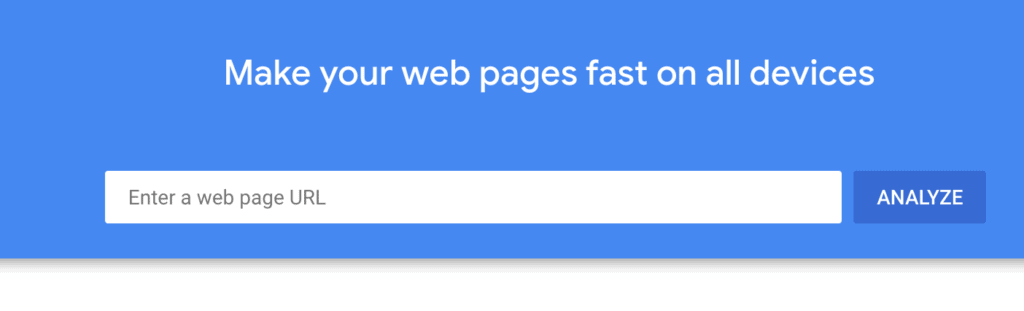
What you will get back from Google Insights is a score from 1 to 100, with 100 being awesome and 1 being terrible. You will see a tab at the top that will show you the page speed score for both mobile and desktop. Typically what I see is high scores for desktop and low scores for mobile. So your site is likely loading fine when people access your site from their computer, but not when they access your site from a smartphone.
This is important, because we know that mobile users continue to comprise more and more of the traffic to your site. More importantly, we also know that Google has prioritized mobile page load speed when it comes to their algorithmic decisions on what sites will rank high in search engine results.
So where do you go from here?
Once you have checked your site speed on Google Insights, scroll down and you will see a whole bunch of suggestions on how to improve your page load speed. Unfortunately, a lot of the recommendations use a lot of technical terms that might as well be in Latin for most people!
Have no fear. If you have a programmer already, I would suggest passing them the URL of the page speed test and have them decipher it for you and make recommendations on what to prioritize.
If you don’t have the luxury of a programmer on standby, then I would say there are three things you can do pretty much on your own:
Image compression
One of the easiest things you can do is compress your images so they are smaller and take less time to load. If you are using WordPress, there is some great plug in tools to do this. The one I like is the Short Pixel Image Optimizer. You can load it as a plug in and hit the “bulk optimize” button and it will go through your entire media library and compress your images.Caching
Caching is when a web visitor’s browser take a snapshot of your website and saves the files, so the next time that visitor comes to your website it loads faster. Caching can be a little tricky in that sometimes the snapshot on someone’s browser might be out-of-date. So you can set your web caching to renew after so many days. If you want to go deep and learn more about caching, this is a great article by Cloudflare: What is caching, How is a Website cached.
If you are using a WordPress site, there are all sorts of plug-in’s to improve the website caching on your site. Here at Spake we like using WP Rocket for caching, it is the simplest one to use and gets the job done. WP Rocket is a premium plug-in, costing around $99 a year, so if you don’t want to pay give WP Super Cache a try — it is free and almost as good.
Java Script Clean Up
If you are using WordPress for your website, I guarantee you are using a lot of plug-in’s. After all, plug-ins are the best feature in WordPress, offering you all sorts of great functionality at the click of a button! That said, you will likely have plug-in’s loaded on your site that you don’t use anymore, are out-of-date or are drawing heavily on resources to do what they need to do.
Plug-in’s use a programming function called CSS-in-Javascript. All you really need to know is that the more CSS Javascript (CSS-JS) you have running on a page when it loads in a browser, the slower your site will load. So you want to use as little CSS-JS as you can on your site and still make your site awesome. It is a bit of a judgement call. If you have a plug-in that takes a long time to load, but it vital to your website, then I would suggest seeing if you can get the same functionality from a more efficient plug-in. If you can’t find a more efficient plug-in, welp… that’s just the way the cookie crumbles, and you can look for other opportunities to minimize CSS-JS loads on your site.
When it comes to CSS-JS work, I would highly suggest having a programmer help you out — it can be pretty technical work, and revisions or removing CSS-JS can crash your site.
Of course, there are plug-ins that can help you manage CSS-JS loads on your site. We are trying out WP Super Minify at the moment, and I will add a note to this blog post once we have had a bit more time to play around with it.
